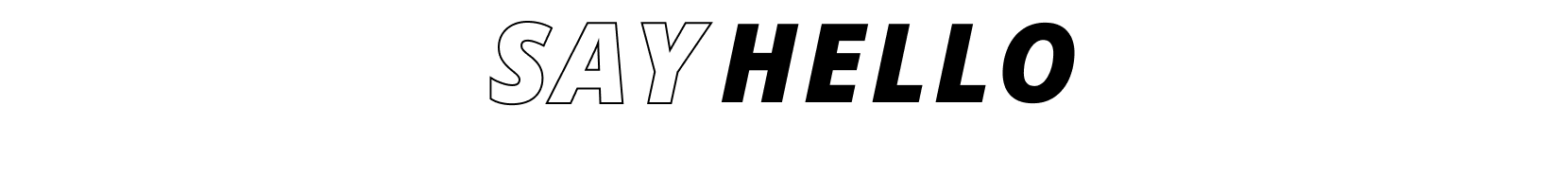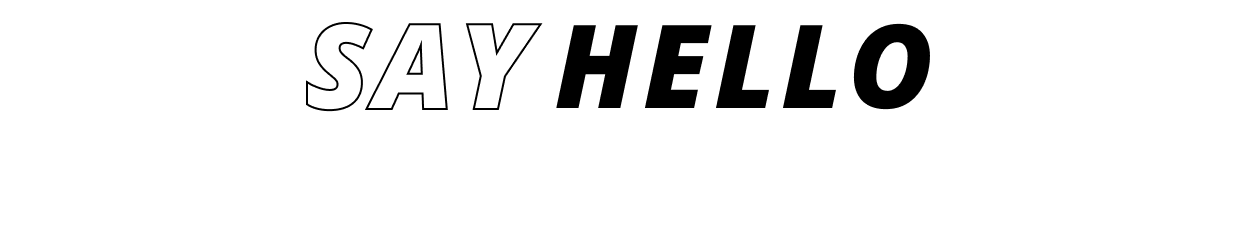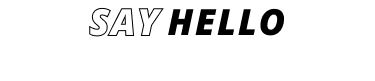Your website is the most important marketing channel to interact with your current and potential customers – it is your business card and represents your brand identity. For this reason, a brand-new mobile-friendly website with a great user experience is critical to gain a competitive advantage.
Customer needs and the impact of COVID-19 have accelerated this process and now, small to big organisations are investing in relaunching their main engagement channel.
For this reason, it is crucial to be well-prepared for a website migration to maintain traffic and visibility from search engines such as Google and Bing, which on average represent almost 51% of your total website’s traffic.
How does migrating a website affect SEO traffic?
When you migrate a website, you may experience ranking fluctuations on search engines. There are two main reasons for this phenomenon:
- Search engines such as Google can take weeks or months to index your new website pages, it depends on your strategy, how fast your servers are and how many URLs are involved.
- The high number of broken links will affect your ranking authority. You need to take into consideration that you might risk losing the following:
- All the pages that were well indexed on search engines.
- Any users who have bookmarked your site.
- Other websites that are pointing a link to your old website (backlinks).
The good news is that you can prevent these challenges by planning and establishing the right SEO and UX strategy before migrating to your new website.
SEO strategy for a website migration
When migrating your old website to the new one, it is important to carefully plan your strategy to avoid losing organic traffic and preserve your SEO ranking.
Here are a few recommendations:
Before launching:
Audit your current website before the migration: John Mueller (Webmaster Trends Analyst at Google) recommends that a successful site migration starts by tracking all URLs of the current website before kicking off a site migration.
Implement SEO on-site elements based on keyword research:
- Assign a keyword for each of the new pages
- Customise the new URLs, including the selected keyword
- Add a canonical tag to each new URL (they should have a self-referencing rel="canonical" <link> tag)
- Update or create the new page titles, including the assigned keyword (max 60 characters)
- Update or create meta descriptions, including the selected keyword (keep it between 140 and 160 characters)
- Update or create headings
- Add alt tag text for each image
- Update and change the internal linking, from the old URLs to the new URLs, and make sure you do not forget to set the new links in the navigation and the footer.
URL mapping and redirections: In this process, you should organise the redirections in a spreadsheet that lists every old URL and new URL. You should generate a list of current URLs and map them, one by one, and decide to which new URL they should redirect to.
Prepare the sitemaps: It is important to create at least 2 sitemaps; one which contains your old URLs and another one with the mapping of the new URLs.
Keep a list of backlinks: Prepare a list of sites linking to your current content.
Prepare a robot txt file: create a new robot txt file which will lock all the pages that you do not want to be crawled, such as comments posted, customer account pages, adding items to a cart page and so on.
Google Tag Manager set-up (optional): Based on goal objectives, you should start identifying all the elements of your new website that you would like to track (such as calls to action, buttons, forms etc..). After this make sure you map tags, triggers, and variables, which will help you to track the events once the site is launched.
Launch:
Launching the redirections: Once you are ready to launch the new website, set up the 301 redirections on your server from the old URLs to the new URLs based on the mapping.
Submitting the sitemaps: Speed up the search engine process of discovering the new URLS by submitting the sitemaps that you have previously prepared in the Webmaster Tools such as Google Search Console and Bing Webmaster Tool.
Backlinks: Contact the site webmasters who provide backlinks to your old website and ask them to update their links to your new site.
Post-launch:
Audit the new website: Check for errors on Google Search Console and crawl your website with tools such as Screaming Frog to test the redirections, and discover if there are any broken links, redirect chains or duplicate content.
Monitor your traffic: With different analytics tools such as Google Analytics and Google Search Console, continue to track, diagnose, and monitor the website, to ensure you have tackled any possible post-launch issue.
Conclusion:
As recommended above, a successful SEO migration takes time and needs to be adequately planned. Often, businesses do not realise the importance of this process and risk losing ranking on search engines, traffic, and a large amount of the SEO effort, which was developed over time.
Our SEO experts can support your business during this process and help you to develop the best SEO strategy to protect your past SEO effort.