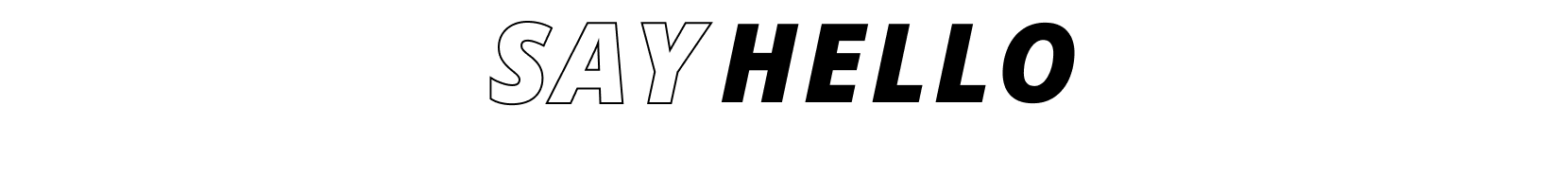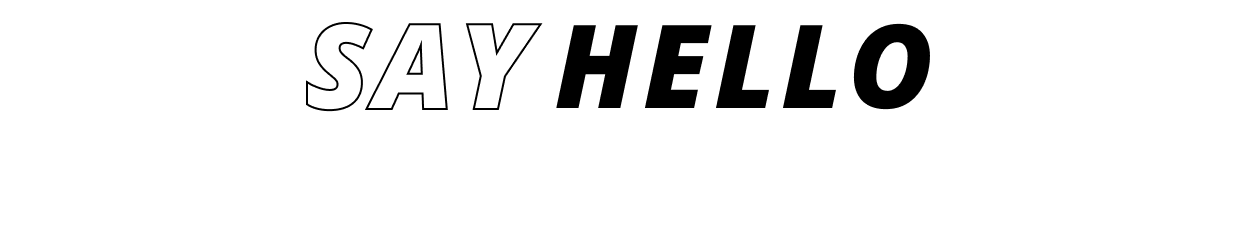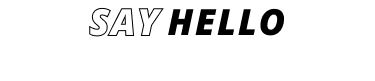The web is fundamentally designed to work for people from all walks of life regardless of their physical or mental ability. It removes communication barriers and encourages interactions virtually, that many people may not be able to make in the physical world.
Taking an average look at the many websites online today, it is regrettable to find that implementation of basic accessibility features is a very rare occurrence which sadly, in turn, creates barriers which preclude parts of society from the right to use the web.
What is accessibility?
What does web accessibility exactly mean, you may ask? It should not come as a surprise, considering the great leaps and bounds in technology we experience so frequently to understand that it means features that enable absolutely anyone with a device and internet access to browse the web independently and freely. Accessibility caters for:
- Visual impairments - ranging from colour blindness to blindness.
- Immobility - such as users who suffer from Parkinson’s disease.
- Deafness or hearing impairments.
- Seizures caused by visual stroke or flashing effects.
- Cognitive and Intellectual disabilities such as dyslexia, problem-solving and logic skills.
Accessibility makes business sense too
Accessibility overlaps with best web practices such as mobile web design, device independence and interaction, usability, and search engine optimisation. Case studies show that accessible websites have better search results, reduced maintenance costs and increased audience reach, amongst other benefits.
So, it’s ironic to see so many companies investing heavily in search engine optimisation, in an attempt to increase website rankings, while there is a strong business case for implementing accessibility features because they help to increase website rankings. Not having accessibility features could be working against initial investments in SEO by such companies.
Web developers should always keep this in mind as well as the fact that the structure and the presentation of a website should be separate. Take an average text document for example The structure of a document refers to how it is organised, usually with navigational menu items, headings, sub-headings, paragraphs, lists and links. However, the presentation of a document describes how these words and images are presented to the end user. The main principle behind this, as an accessibility guideline, is what drives the layout for web pages using CSS (cascading style sheets) rather than tables.
Developers all know that content must be reachable through different means, such as keyboard combinations, for example. But this is only the start. One must go the extra mile and cater for programs such as screen readers, which commonly navigate through a site using additional techniques such as ARIA landmarks and regions - this allows users to jump directly to portions of a page, like the navigation, main body, and banner/header.
All web users have unique requirements as to how they use the internet. Handing control back to those users means that you will enhance your website's accessibility and your site visitors will be able to use your website in the way that best suits them. Hereunder are two scenarios, which show how accessibilities should be implemented:
Alternative text for images
Images should include equivalent alternative (Alt) text in the markup/code. If ‘Alt’ text isn't provided for images, the image information is inaccessible to visually impaired people The reason is screen readers, which are programs that read aloud the information displayed on a web page, will have nothing to pick up and read.
When corresponding Alt text is provided, the information is available to everyone including visually impaired people, as well as to people who turn off images on their mobile phone to lower bandwidth charges. It's also available to technologies that cannot see the images, such as search engines.
Keyboard input
Some people cannot use a mouse, including many older users with limited fine motor controls. An accessible website does not rely on a mouse for navigation; it provides all functionality via a keyboard. Therefore, people with disabilities can use assistive technologies that mimic the keyboard, such as ‘speech input’.
A growing number of organisations, companies and consultancies are now offering website accessibility audits. These types of audits or systems testing, identify accessibility problems found in your website and provide assistance and guidance to address them.
Systems testing makes use of multiple methods and tools which help to identify some of the problems that are present. However, results may vary widely, depending on the tools used, making it difficult to compare test results. It is then up to an expert technical reviewer, knowledgeable in web design technologies and accessibility, to provide detailed feedback and advice based on their findings. User testing, usually overseen by technical experts, involves setting tasks for ordinary users to carry out on the website and reviewing the problems which users encounter as they try to carry out the tasks.
Conclusion
Essentially, web accessibility can help win loyalty and trust both to the site as well as to the brand or product being pushed online. It also broadens one’s reach and helps rankings in search engines. Finally, perhaps importantly, it is both ethical and inclusive. So, when you find yourself considering building a website or even making improvements to the one you currently have, accessibility is high on your list of priorities. Moralities aside, it just makes good business sense.