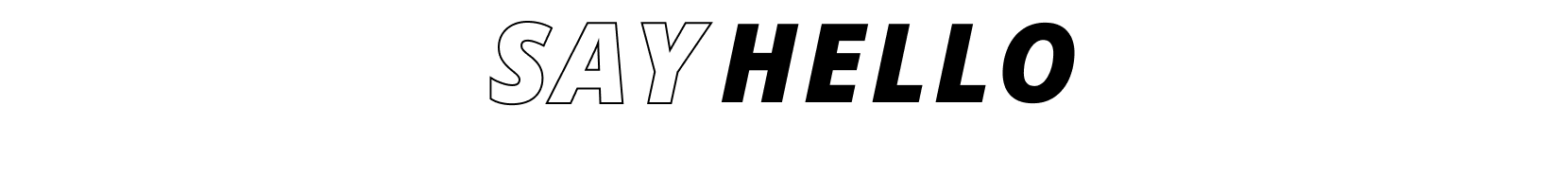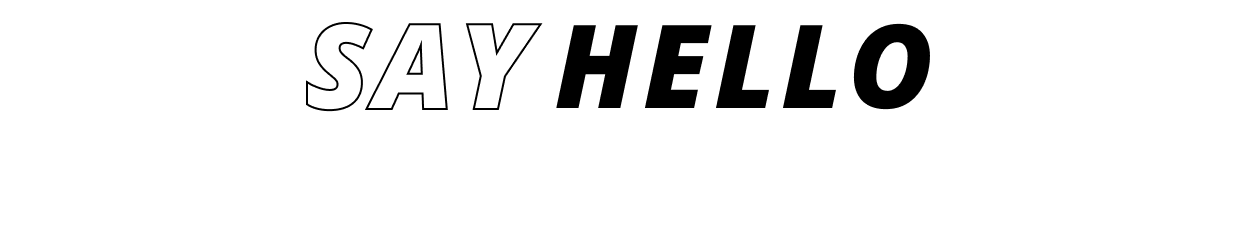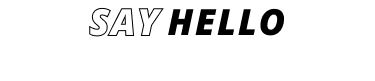INSIGHTS
We believe that the right idea at the right moment can spark change and inspire action. Explore our insights on creative business transformation, future-proofing your business, and innovating to create great impact for all.
Generative AI
Generative AI for Customer Experience
Organizations are under increasing pressure from their boards to rapidly implement and scale new Generative AI capabilities. But how do you build enterprise-ready, GenAI-enabled customer experiences that people trust and enjoy? And is your organization ready to implement Generative AI at scale?
- 30 July 2024
- 7 min read
Adobe
Adobe Experience Platform
Adobe Experience Platform (AEP) is a pivotal tool in the transformation services we deliver to clients. Across retail, finance, and other sectors, it serves as the data foundation for elevated customer experiences.
- 11 December 2024
- 3 min read
eCommerce
Winning loyalty in the wine industry
The global wine industry has experienced significant volatility in recent years after shifts in worldwide market forces introduced rapid changes to shopper behavior. This dramatic increase in digital direct-to-consumer (DTC) demand requires a nimble response that many legacy wine organizations struggle to achieve. The gap has been filled by newer, younger players that prioritize meeting today’s consumers where they already are—online.
- 16 September 2024
- 8 min read
DD Insights